Besides Windows, do you know that Microsoft has produced so many "artifacts"?
When it comes to Microsoft, Windows is definitely the first thing that comes to mind. As a top technology company that has been established for 46 years, Microsoft is actually doing what many software companies are doing every day — — Develop software.
So besides Windows, what other "giant hard artifacts" have Microsoft developed? The next article will give you a general overview.
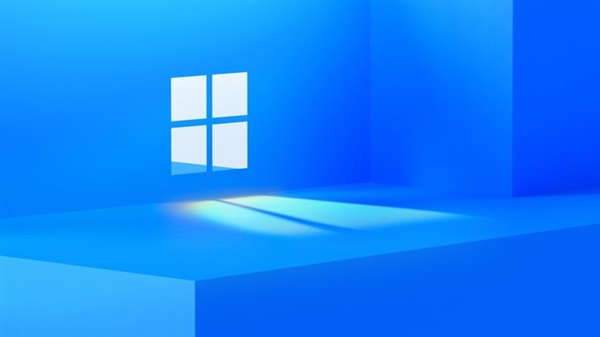
Besides Windows, what other "giant hard artifacts" have Microsoft introduced?
1. Bing Wallpaper
Download: https://dl.pconline.com.cn/download/2746274.html
The dynamic wallpaper of MacOS is very enviable, but unfortunately … … Windows does not support it. However, a gadget called "Bing Wallpaper" can help us realize this dream.
The function of the software has been clearly displayed on the name. After installation, Bing’s daily wallpaper will be automatically downloaded and used as desktop wallpaper.
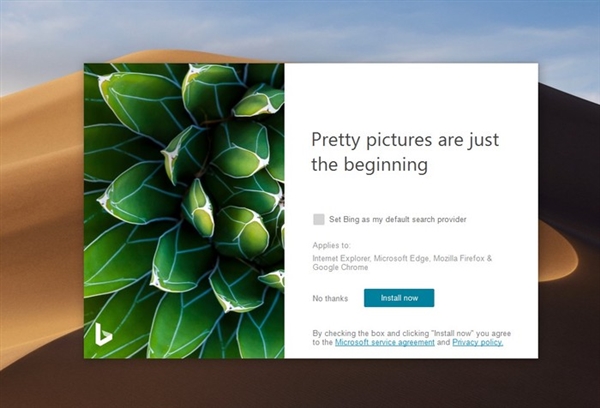
Bing Wallpaper can automatically update wallpaper every day.
Because the function is really simple, the software has not designed any function options. The only regret is that it doesn’t support 4K.
2. PowerToys
Download: https://docs.microsoft.com/zh-cn/windows/powertoys/
PowerToys is an official system enhancer produced by Microsoft, including color picker, screen splitter, keyboard mapper, batch image adjustment, batch renaming, quick search bar and other functional modules.
The idea of the software is not complicated, but it makes up for several aspects that have not been paid attention to in the current version of Win10. Among them, the quick search bar is the most concerned, not only because its appearance is similar to Spotlight of MacOS, but also because it can really improve the search usability of Windows to some extent.
In addition, if you are a "fish screen" user, its "FancyZones" can help you build a more flexible window arrangement layout.
And this will also improve the working efficiency of users on high-resolution displays to the greatest extent.
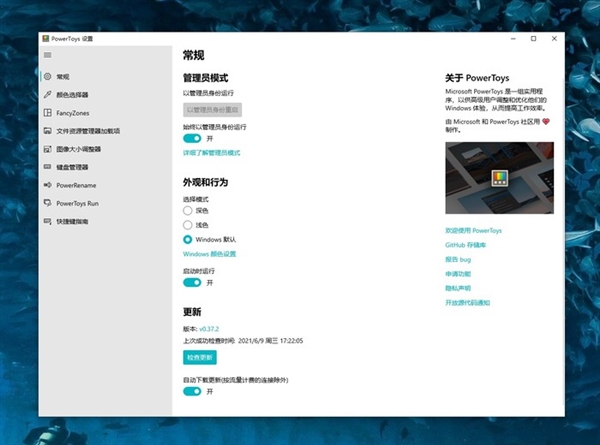
PowerToys system function enhancer

PowerToys’ imitation Spotlight search bar
3. Microsoft Whiteboard
Download: https://www.microsoft.com/store/productId/9MSPC6MP8FM4
If you have a Win10 tablet or like to paint on the computer, then this Whiteboard should be your dish. As its name suggests, Whiteboard is actually a "whiteboard" in a computer.
Users can write, draw, mark and take notes at will in the "whiteboard" with the help of a mouse, stylus, etc. In addition to being creative, you can also use Win10′ s teleconferencing mechanism to communicate and discuss with colleagues and customers in the "whiteboard".
Because the content of Whiteboard is stored in the cloud in real time, users can have a good operating experience whether watching or discussing.
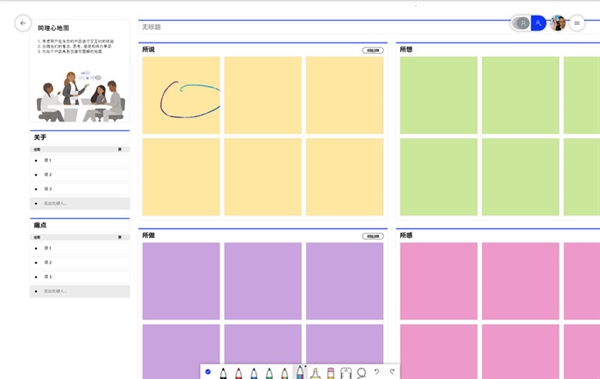
Whiteboard
4. Sway
Website: https://sway.office.com/
Sway is a slide production website produced by Microsoft, but it doesn’t design many complicated functions and buttons like Powerpoint. Sway builds a presentation through story lines, which is very similar to the "outline" in Powerpoint.
Because it is an online application, the results generated by Sway can be played directly on the network, which makes it easier to share and spread.
However, Sway still supports the insertion of Bing search, OneDrive, local files and other resources, and its connection with Office is still very close. At the same time, slides can also be directly exported to Word, PDF and other formats, which is convenient for users to edit again.
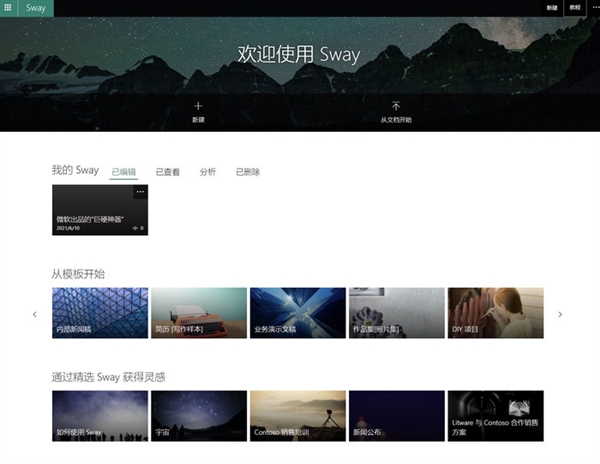
Sway online slide production tool
5. To-Do
Download: https://www.microsoft.com/store/productId/9NBLGGH5R558
Microsoft To-Do is a tool launched by Microsoft, which supports Windows, Mac and Android. Different from Outlook professional task planning, To-Do is positioned as a lightweight task management tool.
You can set up different lists for homework, chores, travel and work, and manage your daily life in different categories.
In addition to multi-terminal synchronization and reminder, Microsoft To-Do also has daily list (My Day), task sharing and other functions, and you can log in directly with Microsoft account.
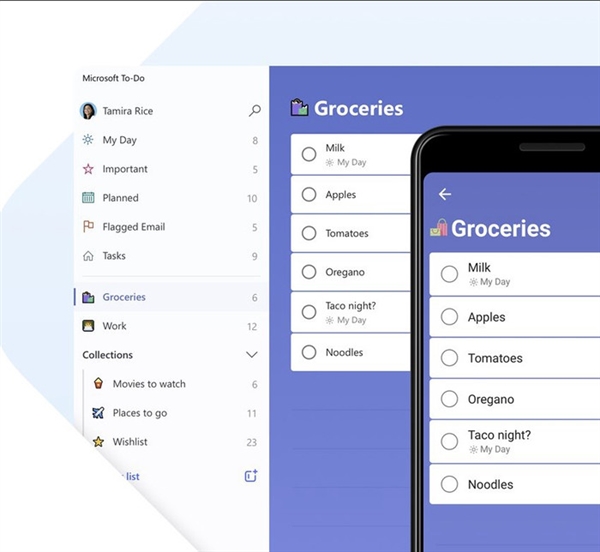
Lightweight task management tool To-Do
6. Office Lens
Download: https://dl.pconline.com.cn/download/369443.html
Generating paper files into electronic files is what we often call OCR. Office Lens is an OCR tool produced by Microsoft, which can quickly convert a paper document into an editable document.
The use of the software is very simple. First, take a photo of the document to be processed, and then select the saving mode as "OCR document", thus generating an electronic file.
Because OCR usually can’t achieve 100% recognition, Office Lens will paste the original image under each recognition result to facilitate user proofreading. In addition, the edge recognition of Office Lens is also very powerful, and the general file skew can be corrected automatically.
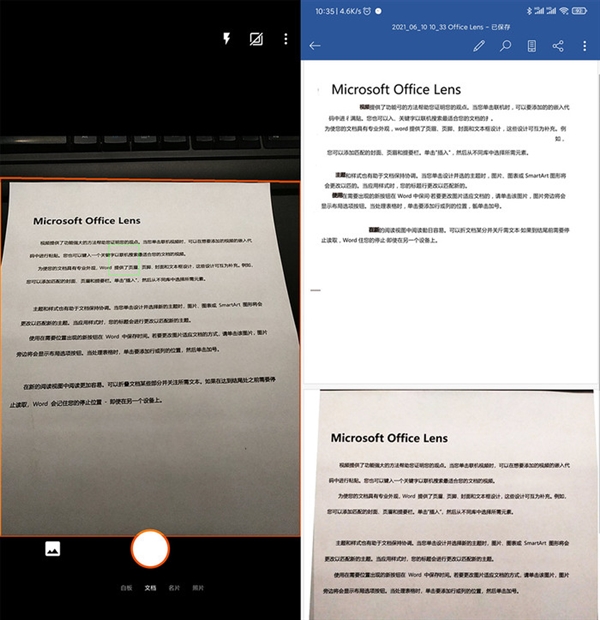
The recognition effect of Office Lens is good.
7. Microsoft AI knows the map
Download: WeChat applet
In addition to Office Lens, Microsoft also has a more powerful intelligent mapping tool, which is — — "Microsoft AI knows the map." However, unlike the APP form of Office Lens, "Microsoft AI Reading Map" is a WeChat applet.
Although they are all OCR recognition, "Microsoft AI recognizes pictures" is obviously more functional. In addition to the traditional character recognition, Microsoft AI has also added the functions of "changing words and saving pictures" (that is, modifying some words in the recognition results and saving them back in the picture), table restoration, English translation, PDF/PPT splicing and so on.
The most interesting thing is "Portrait Creation", which is similar to the dynamic template in Tik Tok or Photo APP. You can use your avatar to quickly generate personal profile, award-winning pictures, holiday wishes and other pictures. It sounds a little skinnier, right, but the playability is still good!
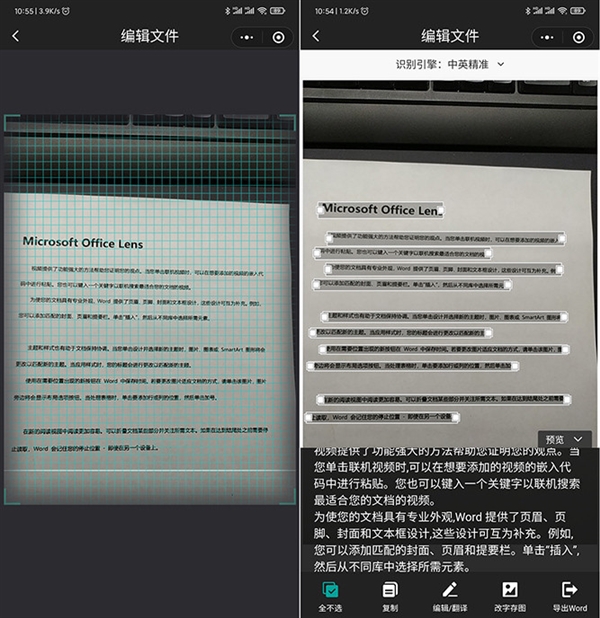
Character recognition
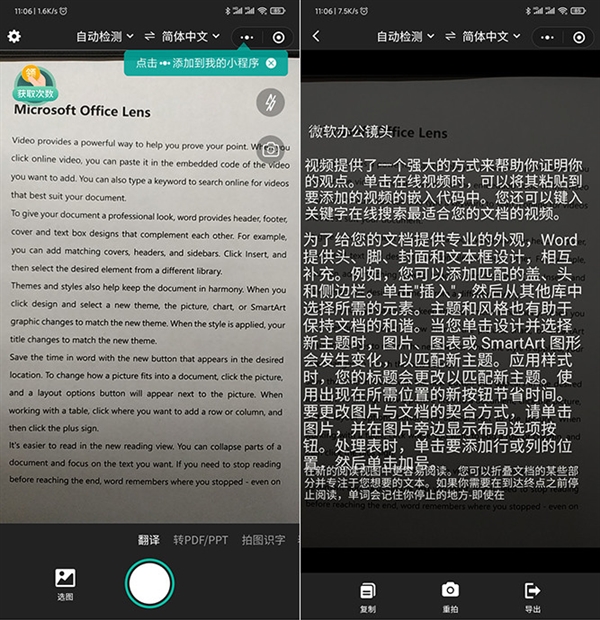
english translation
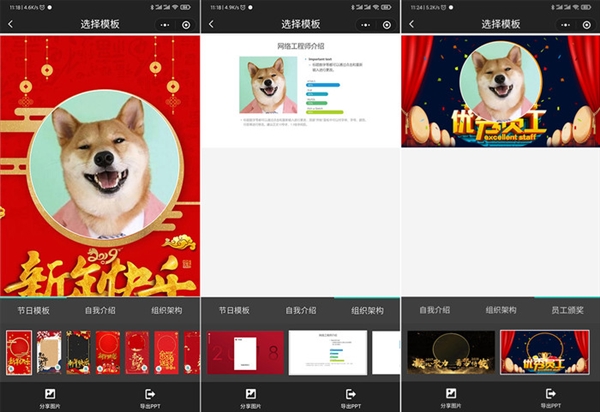
Portrait creation
Write it at the end
In addition to the above, Microsoft has actually produced other gadgets. Although not every one is a boutique, with strong technical strength, most of them are still good in functional performance. In short, Windows is not the whole of Microsoft, and Microsoft is by no means the endorsement of Windows. If you are interested, please give it a try.